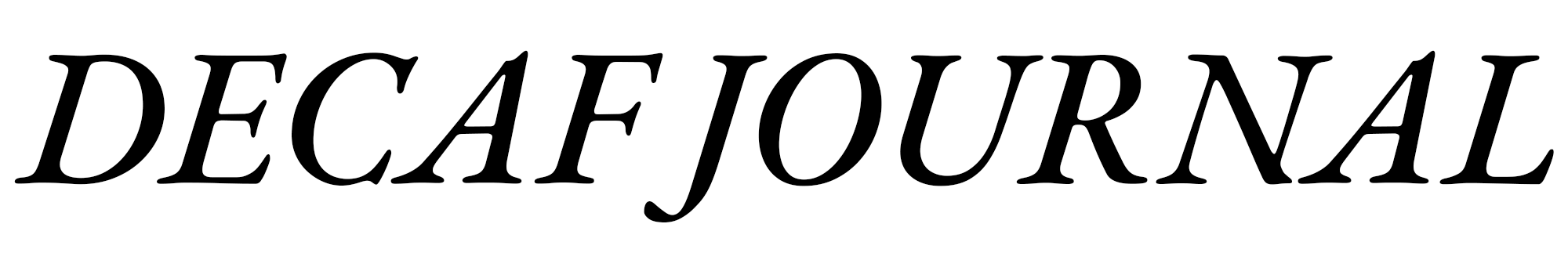A Review Of Dehancer For iOS: Photo & Video Editor
In use I've found that Dehancer truly has thrown everything they could at this app, holding nothing back that could potentially annoy their existing user base.

Decaf Journal is reader-supported. When you buy links through our site, we may earn an affiliate commission.
In my last article, I reported on my experience using Dehancer Film Photo plugin for desktop image editors such as Adobe Photoshop and Capture One. If you haven't yet read my conclusion, the short version is that I found it to provide the best final output in terms of film-like image files while simultaneously being a genuinely fun piece of software to use. This is in part due to the seemingly endless number of different combinations of film stocks, organic film grain, paper types, halation, and highlight blooming options available.
If you want one click presets, Dehancer does indeed offer it, however the real creative enjoyment happens when you test out all of the different options on an image from scratch. It feels reminiscent of an analog darkroom, but from the convenience of your computer.
While the desktop plugin is more than sufficient for someone who enjoys a slow process and likes to take their time like myself, many photographers and even some cinematographers prefer to be able to edit their assets on the go using mobile devices such as a phone or tablet. Dehancer's answer to this call is in the form of their photo and video editor app, Dehancer for iOS. Based on my experience using previous mobile image editors, it's fair to say that many mobile app versions of professional desktop applications tend to hamstring their functionality to some degree.
Whether this is intentional or not is up for debate, but regardless it can easily leave the end user feeling frustrated and even shortchanged. With this thought being top of mind, I decided to ask myself if Dehancer does this as well with their iOS app. Or is it possible that they threw everything they could at it and held nothing back?



The app is only available for Apple devices at this time, so to test out the features of Dehancer for iOS I used my 9th generation iPad. What immediately caught my attention is that while the user interface will be quite familiar with anyone who has used Dehancer's desktop photo plugin, this design has clearly been iterated upon further to be a tighter and simplified experience but without losing any of the functionality that I enjoyed on the desktop version.
I found that using the app was a bit more intuitive and allowed me to make edits more quickly than on the computer. The swipe and tap functions have been well thought out as well.
For example, to enable an option such as film grain, overscan, or film damage, you will simply tap on the relevant icon to reveal the available sliders. You'll know that the option is currently enabled by the small blue dot that will appear next to the icon itself. Similarly, to disable the option you'll simply tap on the icon again and the blue dot will disappear, letting you know that the function is not active.

As much as I enjoyed this thoughtful interface, just like the desktop version I did encounter a minor bug or two that slightly dampened my excitement. In one instance, I tried to add a horizontal overscan frame to one of my images. However, when attempting to export the file I would be consistently presented with a generic error message.
I was able to work around this issue by finishing the edit using the desktop photo plugin, but I admit it was a bit frustrating. That being said, I've noticed that Dehancer releases software updates to their software often so it's likely just a matter of time before this is addressed.
In terms of the image editing workflow, Dehancer for iOS allows you to edit JPEG, RAW (DNG, Apple ProRAW), TIFF, and PNG files. While you can import RAW files in the app, native RAW processing is not yet available but is expected to be available in the near future. Instead, the app will generate a high quality iOS image for editing.
And just like the desktop app, it's best not to apply any edits (aside from white balance and exposure) to the images before opening in the app. In other words, the flatter the contrast, the better. For videos, the app supports any videos stored in your device's gallery. Additionally, it you can use FiLMiC Pro files and Apple ProRes Log when the correct format is chosen in the Source tab.



Much like the desktop plugin, Dehancer for iOS has a strong selection of over 60 film profiles to choose from. What sets these film profiles apart from other competitors is the inclusion of several cinema films such as the Kodak Vision 3 series, along with countless classic emulsions such as Ilford HP5+ 400 and Fujifilm 400H.
The range of films is both impressive and faithful in their reproduction when applied to images and video footage. I'd go as far as saying that the accuracy of these film profiles is the closest I've seen to real analog film so far.
The app does include ready-to-use presets to recreate various film looks in one click. However the real creativity comes with manually selecting a film profile, adding grain, choosing a paper type, setting the amount of film damage, etc to truly unlock the full potential of Dehancer.
You can easily save your own presets and either share them with a friend or to save it as a backup. Other nice user interface touches include the ability to tap and hold the preview area to display the unprocessed image and compare before / after edits, and there's a prominent share button to export the file when you're ready.
Dehancer for iOS features the same incredible set of tools as the desktop photo plugin such as film grain, film compression, paper type, vignette, overscan, and film damage. However, there are two interesting video only features as well. These are called film breath and gate weave respectively. Here are the descriptions of these unique tools in Dehancer's own words:
The film breath effect is an accidental change in exposure, contrast and color from frame to frame as the film moves. Caused by uneven emulsion coating or development, instability of a camera shutter and other deviations, film breath greatly affects the viewers’ experience in terms of ‘analogue feeling’. To mimic the Film Breath phenomenon, we implemented a special toolset.
Gate Weave stands for mechanical swinging of a film strip while it is being pulled through a frame window in a film camera, projector or video coding device. It is often simulated intentionally to ‘breathe life’ into a digital cinema.
I used both of these tools in a few of my videos and was intrigued with the results. I can genuinely say that I love how film breath adds a convincing cinematic effect to videos that I've never seen emulated digitally before. Gate weave on the other hand, wasn't as appealing to me but I can see how some users might find it useful in their work. You can see both effects applied to the videos below.
© Nicklaus Walter | Film: Kodak Vision3 200T | Paper: Kodak Endura Glossy | Grain: 16mm ISO 250 | Film Breath: 16mm / Super 16
© Nicklaus Walter | Film: Kodak Eastman Double-X 5222 | Film Compression | Paper: Kodak 2383 Print Film | Grain: 35mm ISO 500 | Vignette: -0.25 | Film Damage: 16mm / Super 16
© Nicklaus Walter | Film: Kodak Aerocolor IV 125 | Film Compression | Paper: Kodak Endura Glossy | Grain: 35mm ISO 250 | Halation: 35mm / Super 35 | Gate Weave: 35mm / Super 35
© Nicklaus Walter | Film: Fujichrome Provia 100F | Film Compression | Paper: Kodak 2383 Print Film | Grain: 35mm ISO 500 | Overscan: Widescreen 35mm 1.85:1 | Film Breath: 35mm / Super 35
Pros
- Excellent user interface, great for beginners and advanced users alike
- Wide selection of popular and sought after film profiles
- Convincing analog emulation tools including halation, bloom, paper types, film damage, and overscan
- A wide variety of realistic film grain options
- Genuinely fun to use and explore all of the features
- Lifetime license available
- Includes everything that made the desktop plugin great, there aren't any core features being withheld in the app version
Cons
- Not yet available for Android users
- Minor bugs still need to be addressed
- RAW editing not yet available
- Pricing is on the higher end of the spectrum
Verdict
Overall, Nailya Safarova, Dehancer’s Co-Founder and Head of the Research Laboratory, alongside Denis Svinarchuk and Pavel Kosenko, have developed a highly sophisticated image editing application with advanced functionality. Dehancer for iOS marries the best parts of the photo desktop plugin and infuses it with powerful video features. In use I've found that Dehancer truly has thrown everything they could at this app, holding nothing back that could potentially annoy their existing user base. This is something that I applaud, as many image editing software companies aren't nearly as open to doing this.
Just like Dehancer Film Photo plugin for desktop, the iOS app delivers the very best analog film emulation currently available but in a more streamlined package for mobile users. And once again, it is also the most enjoyable to use.
Dehancer was kind enough to offer 10% off for our readers, and you can use the following promo code at checkout: DECAFJOURNAL